Gacha Cafe
Here you can download the latest official available version of Gacha Cafe APK for Android, PC and iOS. Right now, there is a new update [v1.1] released on September 2023.
| 🔎MOD | Gacha Cafe |
| 🔗Update | 1.1 |
| 📱 Devices | Android, PC |
| ⚖️Size | 205 Megabytes |
| ✔️Made by | Moon |
| 💲 Price | Free |
| ➕Category | Casual, Gacha MOD |
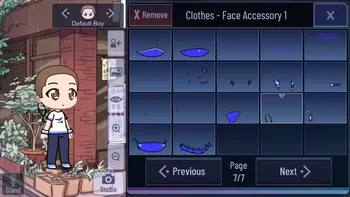 Gacha Cafe Accesories
Gacha Cafe Accesories
 Gacha Cafe
Gacha Cafe
 Gacha Cafe Shirts
Gacha Cafe Shirts
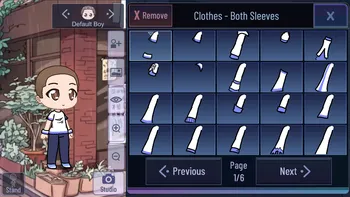 Gacha Cafe Sleeves
Gacha Cafe Sleeves
 Gacha Cafe UI
Gacha Cafe UI
Gacha Cafe is a MOD for Gacha Life and Gacha Club that adds new features to the game. It is mainly focused on Gacha Club, and will allow us many more customization options when creating characters, and make them battle each other in duels that promise to be more epic than ever to date.
 We must remember that Gacha Cafe is a MOD for Gacha Club, created by Night Tomas, a designer of Brazilian origin, who has independently released several MODs for Gacha Club that greatly improve this app, among them are some as important, such as Gacha Ultra or Gacha Want.
We must remember that Gacha Cafe is a MOD for Gacha Club, created by Night Tomas, a designer of Brazilian origin, who has independently released several MODs for Gacha Club that greatly improve this app, among them are some as important, such as Gacha Ultra or Gacha Want.
📥Download Gacha Cafe MOD APK for Free
Download Gacha Cafe APK totally free is very simple, just carry out the download and installation instructions below.
❓How to Download Gacha Cafe?
To download Gacha Cafe Mod the first thing we have to do is select the appropriate download link for the device on which we are going to use it and access the download instructions that best suit the device. At the moment, Gacha Cafe is only available for Android devices and for Pc (Windows), but it is possible that soon it will also be available for iOS.
✅Download APK for Android
Download Gacha Cafe for Android is very simple, just click on the download link below. Your device may ask you for download permissions, once you accept the permissions the download will start automatically and you will be able to enjoy this game on your Android.
💻Download Gacha Cafe for PC
Downloading Gacha Cafe for Pc is very easy as well as free. To do this you just have to do the following:
- Access the download link via the download button below.
- In case your computer requests permissions to download the file, accept those permissions.
- The download will start automatically.
- Wait for the download to finish.
- Being an APK version, we will need to install an Android emulator for PC on our computer. The best option is Bluestacks.
- Open your Bluestacks emulator.
- Run your APK file from Bluestacks.
- Follow the instructions and wait for the installation to finish.
- You can now enjoy Gacha Cafe on your computer.
➕Features of Gacha Cafe
Gacha Cafe is a video game with an aesthetic quite similar to Gacha Club, but this one has the difference that it includes a greater number of selectable features when customizing the characters. Some of the features of Gacha Cafe are:
- Customize 10 main characters.
- Customize more than 90 secondary characters.
- More than 600 different poses to choose from.
- Save and load more than 15 different scenes.
- We can add a narrator to create a deep storyline.
- Possibility to import and export characters, so we can share designs with our friends and other players.
- We will have the option to customize characters, pets, objects...
🆕How to update
Gacha Cafe, not being an official application but a mod application, currently does not have automatic installations. This means that we have to be aware of any new update to keep up to date. Every time its update comes out we have to uninstall and reinstall the new version of the application on our device. Currently the most updated version of Gacha Cafe is v1.1.0.
📝Requirements
Gacha Cafe Apk minimum requirements are to have a device with Android 5.0 system or higher and 205 MB of space.
🕹️Play Gacha Cafe Online
Playing Gacha Cafe Online unfortunately is not possible in browser or browser at the moment. As soon as it is possible to enjoy it we will let you know about it right here.
🧐Is Gacha Cafe a safe application?
Gacha Cafe is a 100% safe application since it has been analyzed by several anti-virus and anti-malware services, among them are some as prestigious as Avast!, AVG, ESET Internet Security...
