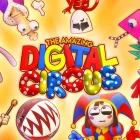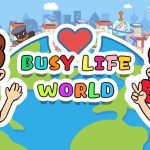Gachaverse for PC is the desktop version of the famous Gachaverse app available for Android and iOS, in which you can create your manga and anime characters. Here you are able to download gachaverse for PC. One of the strongest points of Gachaverse is its simplicity compared to other apps like Anime Character Maker or Manga Studio Debut. Gachaverse requires virtually no computer knowledge when designing and retouching your characters created by yourself. We have the possibility to choose the desired backgrounds for each scene, modify their attire, hairstyle and accessories, as well as add speech bubbles or text bubbles with personalized messages.
⬇️Download Gachaverse for PC
- The first step when downloading Gachaverse for PC is to look for another app and download it, in this case we have two options. Bluestacks or Nox App. Both are two emulators that will allow us to run the mobile apps from our computer. We generally recommend using Bluestacks 3N, which is the latest version available. We can download Bluestacks from the following link:
- Download Bluestacks:
- Once we have downloaded Bluestacks 3N we must install it in our computer.
➡️Install Gachaverse for PC
- The installation process of Gachaverse for PC is very simple. We access the Bluestacks 3N program that we previously downloaded on our computer and run it.
- Inside Bluestacks we look for the Play Store app, and enter our Google account (we can use the same as in our mobile).
- Download from Play Store the Gachaverse application, and install it on that device.
- Now we can enjoy Gachaverse for PC.